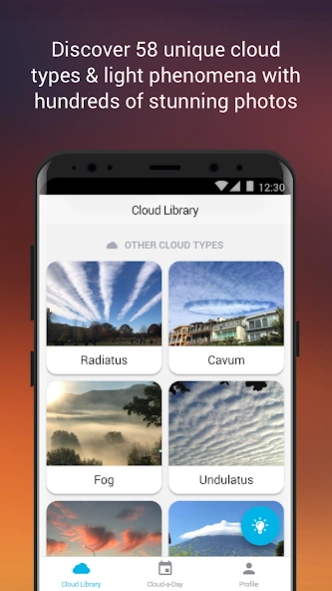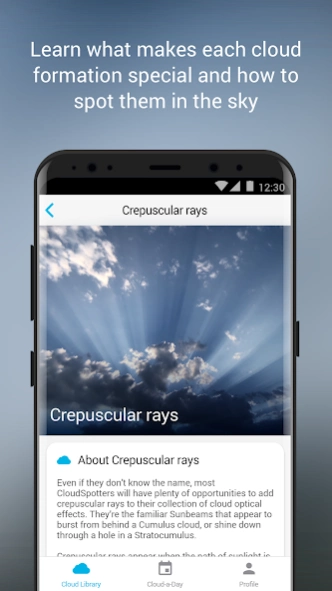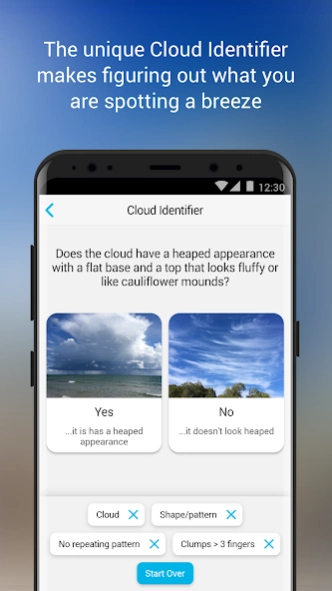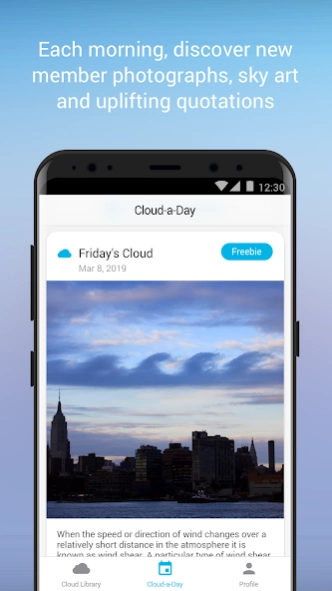Cloud-a-Day 2.5.0
Free Version
Publisher Description
Cloud-a-Day - Discover the amazing and unexpected world of clouds with Cloud-a-Day
Discover the amazing and unexpected world of clouds with Cloud-a-Day, your virtual guide to the wonders of the sky.
With stunning photographs and enlightening descriptions. Cloud-a-Day will teach you to identify 40 different cloud formations and 18 optical effects caused by clouds. From the common Cumulus cloud or rainbow to the rare and fleeting fluctus cloud or circumhorizon arc, you will learn what makes each formation special, and how to identify the many beautiful light phenomena of the atmosphere.
Don’t know what cloud or optical effect you are spotting? Just answer a few questions about it in the Cloud Identifier tool and we’ll tell you which it is likely to be, or use our new CloudSpotter AI to see which of the ten main cloud types our automatic system thinks you are spotting.
And if you’re a subscribing member of the Cloud Appreciation Society you will be able to log in to access your Cloud-a-Day emails. These feature photographs by Cloud Appreciation Society members of amazing formations around the world, short pieces of cloud science, inspiring sky quotations, and details of the sky in art.
With Cloud-a-Day, looking up will never be the same again!
About Cloud-a-Day
Cloud-a-Day is a free app for Android published in the Reference Tools list of apps, part of Education.
The company that develops Cloud-a-Day is Cloud Appreciation Society. The latest version released by its developer is 2.5.0.
To install Cloud-a-Day on your Android device, just click the green Continue To App button above to start the installation process. The app is listed on our website since 2021-08-14 and was downloaded 1 times. We have already checked if the download link is safe, however for your own protection we recommend that you scan the downloaded app with your antivirus. Your antivirus may detect the Cloud-a-Day as malware as malware if the download link to com.cloudappreciationsociety.cloudaday is broken.
How to install Cloud-a-Day on your Android device:
- Click on the Continue To App button on our website. This will redirect you to Google Play.
- Once the Cloud-a-Day is shown in the Google Play listing of your Android device, you can start its download and installation. Tap on the Install button located below the search bar and to the right of the app icon.
- A pop-up window with the permissions required by Cloud-a-Day will be shown. Click on Accept to continue the process.
- Cloud-a-Day will be downloaded onto your device, displaying a progress. Once the download completes, the installation will start and you'll get a notification after the installation is finished.